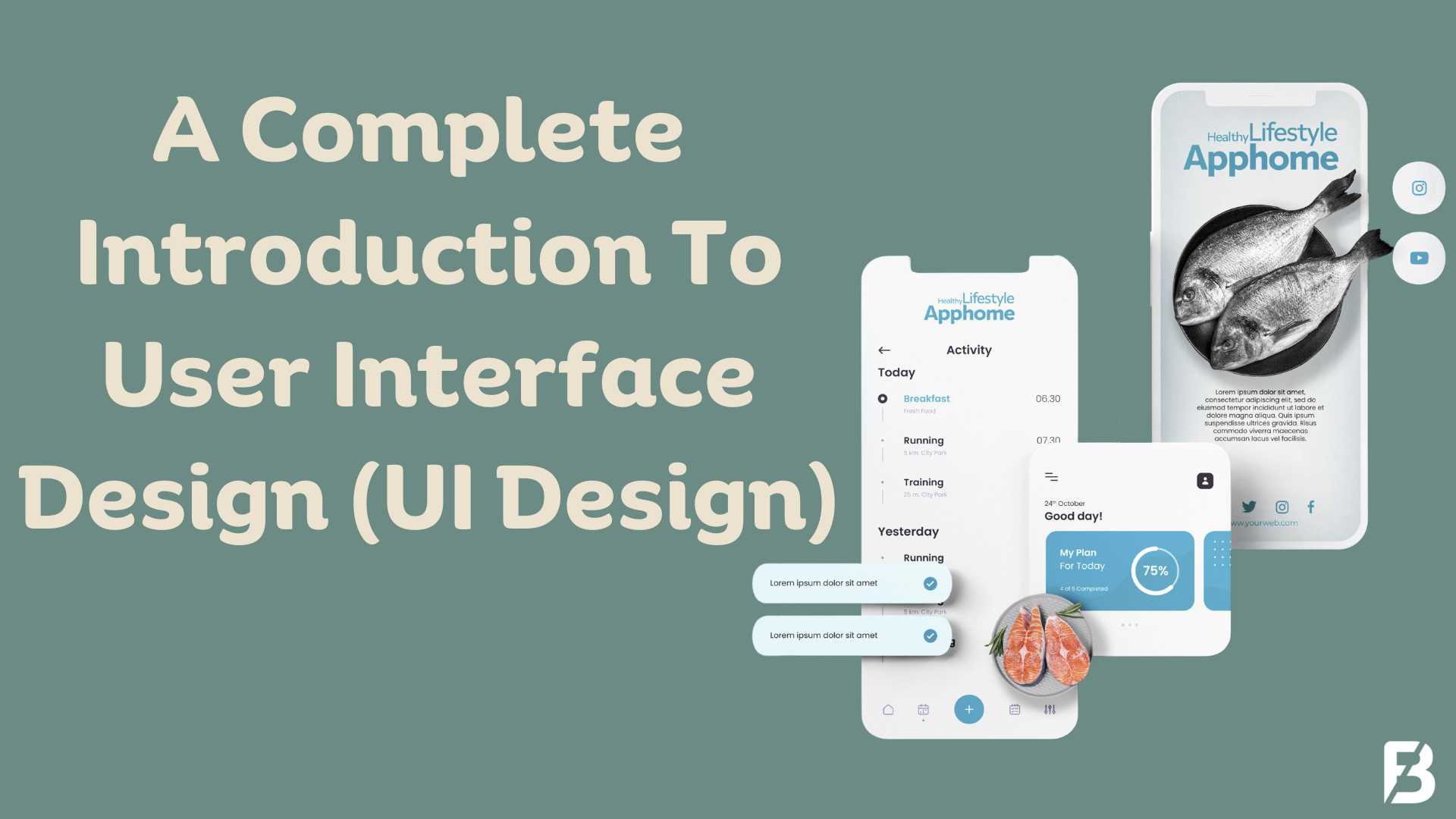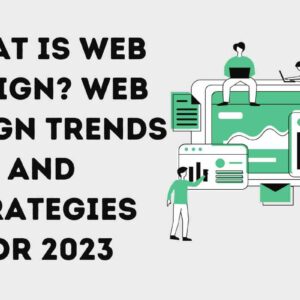UI design is a process of designing interfaces for digital products or services, such as websites, mobile apps, or software applications. It involves creating the look and feel of the interface, including the layout, color scheme, typography, icons, buttons, and other visual elements.
The primary goal of UI design is to create a user-friendly and aesthetically pleasing interface that helps users accomplish their tasks efficiently and effectively. A good UI design should make it easy for users to navigate through the interface, find the information they need, and perform the actions they want to take.
UI design is important because it directly affects the user experience (UX) of a digital product or service. A poorly designed interface can make it difficult for users to complete tasks, leading to frustration and a negative perception of the product or service. On the other hand, a well-designed interface can enhance the user experience, increase engagement, and improve the overall perception of the product or service.
There are many resources available for learning and inspiration in UI design. Online courses, tutorials, and design communities can provide valuable insights and feedback for designers. Some popular resources include Behance, Dribbble, and UX Design. Additionally, design tools like Sketch, Figma, and Adobe XD can help designers create and prototype their designs quickly and efficiently.
What is UI design?

UI design, or user interface design, is the process of designing the visual elements and layout of digital products or services, such as websites, mobile apps, or software applications. UI designers are responsible for creating an interface that is visually appealing, intuitive, and easy to use. This includes designing elements such as buttons, icons, menus, forms, and other interactive components. The main goal of UI design is to provide a seamless and enjoyable user experience for the end-users of the product or service.
Graphical user interface (GUI) and command line interface (CLI)
Graphical User Interface (GUI) is a software component that uses visual elements, typically including text and icons, to communicate with users. Command Line Interface (CLI) is a software component that uses text-based prompts and input or output to communicate or initiate actions.
GUI is a visual way of interacting with a computer system. It uses graphical elements such as windows, icons, buttons, and menus to allow users to perform tasks. Users interact with the system by clicking on visual elements, dragging and dropping items, and typing text into input fields. GUIs are commonly used in modern operating systems, software applications, and websites because they are intuitive and easy to use.
CLI, on the other hand, is a text-based way of interacting with a computer system. Users enter commands into a command-line interface to perform tasks. These commands are typically typed into a terminal or console window, and the system responds with text-based output. CLI requires knowledge of specific commands and syntax to interact with the system, making it less user-friendly for beginners.
Both GUI and CLI have their own advantages and disadvantages. GUI is more user-friendly and easier to use for beginners, while CLI is more efficient and powerful for advanced users who need to perform complex tasks quickly. Some tasks are better suited for one interface over the other, and oftentimes, different interfaces may be used together to accomplish a task.
Game UI
Game UI, or game user interface, refers to the visual elements and interactions that allow players to interact with a video game. Game UI includes various elements such as menus, icons, buttons, health bars, inventory systems, maps, and other in-game elements.
Game UI designers create interfaces that are not only visually appealing but also intuitive and easy to use. They consider the context of the game and the target audience to design an interface that enhances the overall gameplay experience. Good game UI should be unobtrusive, meaning it should not distract from the game itself, but should instead seamlessly integrate into the game.
In addition to designing the visual elements of the UI, game UI designers also consider how players will interact with the game. They must ensure that controls are easy to understand and responsive and that the interface provides players with the necessary information to play the game effectively. Game UI can also include features such as tutorials and help systems to assist players in learning the game mechanics.
Overall, game UI is a critical component of any video game. It is responsible for providing players with the tools they need to interact with the game, and can significantly impact the player's overall experience. A well-designed game UI can enhance the gameplay experience, while a poorly designed one can hinder it.
Voice UI
Voice UI, or voice user interface, refers to the use of voice commands or speech recognition technology to allow users to interact with a computer system or digital device. Instead of typing or clicking on visual elements, users can interact with the system using spoken commands.
Voice UI technology has become increasingly popular in recent years, with the rise of smart speakers, virtual assistants, and voice-enabled mobile devices. Voice UI can be used for a wide range of applications, from controlling smart home devices to ordering food or booking appointments.
Designing a good voice UI requires careful consideration of the user's natural language and speech patterns, as well as the context in which the system will be used. Voice UI designers must take into account the limitations of current speech recognition technology, such as misinterpretation of speech and difficulty in recognizing accents or dialects.
In addition to designing the voice recognition system itself, voice UI designers must also consider the response that the system gives to the user's spoken commands. The response must be natural-sounding and provide useful feedback to the user.
Overall, voice UI technology has the potential to provide a more natural and intuitive way for users to interact with digital devices. However, it also presents new challenges for designers and requires careful consideration of the user's needs and context.
Touch UI
Touch UI, or touch user interface, refers to the use of touch gestures to interact with a digital device, such as a smartphone or tablet. Touch UI has become increasingly popular in recent years, with the rise of touch-enabled mobile devices and tablets.
Designing a good touch UI requires careful consideration of the user's natural touch gestures and how they will interact with the system. Touch UI designers must consider factors such as the size and placement of touch targets, the layout of the interface, and the feedback provided to the user when interacting with the system.
Touch UI also presents unique challenges for designers, such as the need to balance simplicity with functionality, and the need to design interfaces that work well across a variety of screen sizes and resolutions. Designers must also consider accessibility, making sure that touch targets are large enough and that the interface can be easily used by users with different levels of dexterity.
Overall, touch UI is a critical component of any touch-enabled device or application. A well-designed touch UI can make the interaction with the device or application more intuitive and enjoyable, while a poorly designed one can make it frustrating and difficult to use.
Why is UI design so important?
- Usability: UI design is essential for creating interfaces that are easy to use and understand. Good UI design allows users to interact with a system or application in an intuitive way, without confusion or frustration. This, in turn, can lead to increased productivity and user satisfaction.
- Aesthetics: UI design plays a critical role in creating interfaces that are visually appealing. Good UI design can help to create a cohesive and attractive brand identity and can make an application or system more engaging and enjoyable to use.
- Functionality: UI design can help to ensure that a system or application is functional and effective. Good UI design can help to optimize the layout of information, streamline workflows, and make it easier for users to accomplish their goals.
- Accessibility: UI design is also important for creating interfaces that are accessible to users with disabilities. Good UI design can help to ensure that interfaces are readable, understandable, and navigable by users with visual, auditory, or motor impairments.
Overall, UI design is a critical component of any system or application. A well-designed UI can enhance the user experience, make an application or system more effective and efficient, and improve user satisfaction and engagement.
What about UX? And what’s the difference between UI and UX design

UX design, or user experience design, is a broader term that encompasses all aspects of a user's interaction with a system or product, including UI design. While UI design focuses on the visual and interactive elements of a system or product, UX design considers the user's entire experience, including their emotions, goals, and motivations.
UX design is concerned with creating interfaces that are not only easy to use and visually appealing but also meet the needs and expectations of users. This includes considering factors such as the user's context, goals, and preferences, and designing interfaces that are tailored to their needs.
The main difference between UI and UX design is that UI design is focused on the visual and interactive aspects of an interface, while UX design considers the entire user experience. UI designers are responsible for creating the visual elements of an interface, such as buttons, menus, and icons, and designing how users interact with them. UX designers, on the other hand, are responsible for understanding the user's needs and goals and designing the interface to meet those needs.
In practice, the roles of UI and UX designers often overlap, and many designers have skills in both areas. Both UI and UX design are important for creating interfaces that are not only functional but also meet the needs and expectations of users.